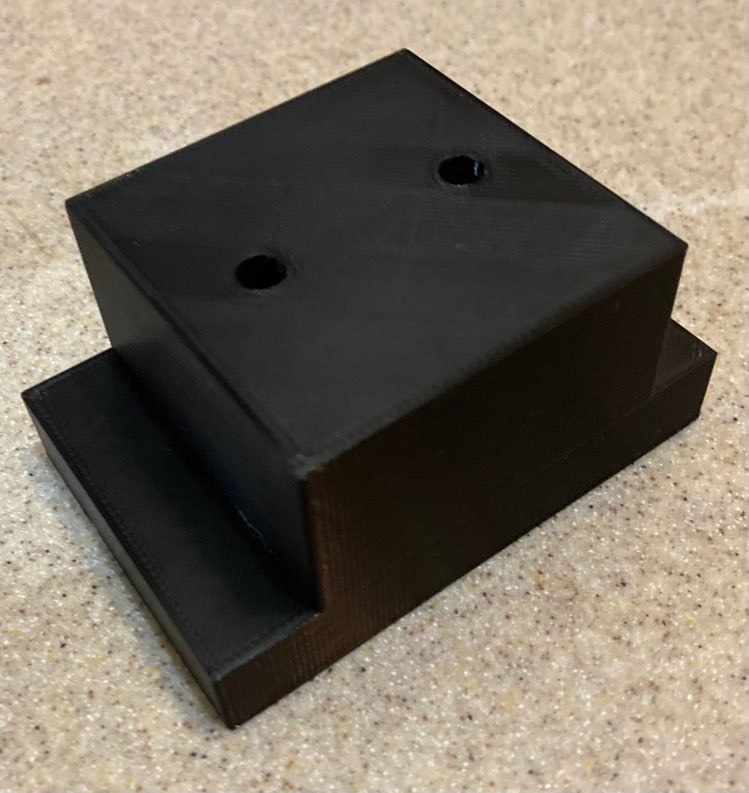These issues are easiest to identify on square parts. If you have mysterious blobbing on organic shapes, maybe try a cube test print to see if your printer has one of these issues on the corners. If you do end up with issues on your corners, and your printer has no other problems with printing, pressure advance (Klipper firmware) or linear advance (Marlin firmware) may solve your issue. Although they accomplish the task in different ways, both solutions solve the problem of issues with corners in 3d printing.
As a side note, when I am attempting to determine how accurate my machine is or to calibrate it, I first print a cube that I designed that has very large corner radii so that corner issues won’t bias my calibration.